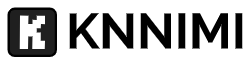WordPress is a popular platform for creating websites, but it’s also a popular target for hackers. If you’re running a WordPress site, it’s important to take steps to secure it. In this article, we will discuss 10 essential WordPress security tips that can help keep your site safe from hackers.

The first tip is to keep your WordPress software up to date. WordPress releases regular updates to fix security vulnerabilities, so it’s important to install them as soon as they become available. You should also keep your themes and plugins up to date, as outdated software can also be a security risk. Another important step is to choose secure themes and plugins from reputable sources. Some themes and plugins may contain security vulnerabilities that can be exploited by hackers, so it’s important to do your research before installing them.
Understanding WordPress Security
WordPress is the most popular content management system (CMS), powering over 43% of all websites. Due to its popularity, it is a prime target for cybercriminals looking to exploit security vulnerabilities and launch attacks. Therefore, it is essential to understand WordPress security and take necessary measures to protect your website.
Security vulnerabilities in WordPress can arise from various sources, such as outdated software, weak passwords, insecure themes and plugins, and a lack of regular updates. These vulnerabilities can lead to security breaches, which can compromise sensitive data, cause damage to your reputation, and harm your website’s functionality.
To prevent security threats, website owners must implement robust security measures. Some of the best practices for WordPress security include:
- Regularly updating WordPress and its components, such as themes and plugins.
- Using secure themes and plugins from reputable sources.
- Creating strong usernames and passwords and avoiding common passwords.
- Implementing two-factor authentication for an extra layer of security.
- Setting up a firewall to block unauthorized access to your website.
- Regularly backing up your website data to a secure location.
- Limiting access to sensitive data and features to trusted users.
- Monitoring your website for suspicious activity and security breaches.
- Using a reliable hosting provider that prioritizes website security.
- Educating yourself and your team on WordPress security best practices.
By following these security measures, website owners can significantly reduce the risk of security breaches and protect their websites and data from potential threats.
Securing Your WordPress Login
The WordPress login page is one of the most vulnerable areas of a website. Hackers often use brute force attacks to gain access to the admin area by guessing usernames and passwords. Therefore, it is essential to secure your WordPress login page to prevent unauthorized access to your website.
Use Strong Passwords
One of the easiest ways to secure your WordPress login is to use strong passwords. A strong password should be at least 12 characters long and include a mix of upper and lowercase letters, numbers, and special characters. Avoid using common words, phrases, or easily guessable information such as your name, birth date, or address.
Change the Default WordPress Login URLs
By default, WordPress uses “/wp-admin” and “/wp-login.php” as login URLs. Hackers can easily target these URLs to launch brute-force attacks. Changing the default login URLs can help prevent these types of attacks. You can use plugins like WPS Hide Login to change the login URLs to something more unique.
Limit Login Attempts
Limiting login attempts can help prevent brute-force attacks. By default, WordPress allows unlimited login attempts, which makes it easy for hackers to guess usernames and passwords. You can use plugins like Login Lockdown to limit the number of failed login attempts from a specific IP address.
Enable Two-Factor Authentication
Two-factor authentication adds an extra layer of security to your WordPress login. It requires users to enter a code generated by a mobile app or sent via SMS before they can access the admin area. You can use plugins like Google Authenticator to enable two-factor authentication on your WordPress website.
Harden wp-config.php
The wp-config.php file contains sensitive information such as database credentials and security keys. You should secure this file by adding the following code to your .htaccess file:
<Files wp-config.php>
order allow,deny
deny from all
</Files>
This code prevents unauthorized access to the wp-config.php file.
In conclusion, securing your WordPress login page is essential to prevent unauthorized access to your website. By using strong passwords, changing the default login URLs, limiting login attempts, enabling two-factor authentication, and hardening wp-config.php, you can significantly improve the security of your WordPress website.
Choosing Secure Themes and Plugins

One of the most important steps to improve WordPress security is to choose secure themes and plugins. Themes and plugins are often the target of malicious attacks because they can contain vulnerabilities or malicious code. Here are some tips to help you choose secure themes and plugins:
Use Reputable Sources
When choosing themes and plugins, it is important to use reputable sources. The official WordPress repository is a good place to start. Themes and plugins in the repository are checked for security vulnerabilities before they are made available. Additionally, reputable third-party marketplaces like ThemeForest and CodeCanyon can also be good sources for themes and plugins.
Check for Regular Updates
Themes and plugins that are regularly updated are more likely to be secure. Updates often include security patches that fix vulnerabilities. Before installing any theme or plugin, check when it was last updated. If it has not been updated in a long time, it may be best to avoid it.
Choose Secure Themes
When choosing a WordPress theme, look for one that is designed with security in mind. Some themes are built with security features like firewalls and malware scanners. Additionally, choose a theme from a reputable developer. Developers with a good reputation are more likely to prioritize security in their themes.
Choose Secure Plugins
When choosing a plugin, look for one that is regularly updated and has a good reputation. Additionally, choose a plugin from a reputable developer. Developers with a good reputation are more likely to prioritize security in their plugins. Before installing a plugin, check its reviews and ratings to see what other users have experienced.
Use a WordPress Security Plugin
Using a WordPress security plugin can add an extra layer of protection to your website. Security plugins like Patchstack, Wordfence, Sucuri, iThemes Security, and Jetpack Security can help protect your website from vulnerabilities and malicious attacks. Choose a security plugin that provides the features you need to protect your site.
By following these tips, you can choose secure themes and plugins and help improve your WordPress security. Remember to always keep your themes and plugins updated to ensure they are secure.
Implementing SSL Certificate
Implementing an SSL certificate is one of the most important steps you can take to secure your WordPress site. SSL stands for Secure Sockets Layer, and it encrypts the data that is transmitted between the user’s browser and your website. This means that any information that is entered on your site, such as login credentials or credit card details, is protected from prying eyes.
To implement an SSL certificate on your WordPress site, you can obtain a certificate from a trusted Certificate Authority. One such provider is Let’s Encrypt, which offers free SSL certificates that are easy to install. Once you have obtained your certificate, you will need to configure your server to use HTTPS instead of HTTP. This can usually be done through your hosting provider’s control panel or by editing your site’s .htaccess file.
Implementing an SSL certificate not only improves the security of your site but also has other benefits. For example, HTTPS sites are given a slight boost in search engine rankings by Google, so implementing SSL can improve your site’s visibility in search results. Additionally, modern web browsers such as Google Chrome display a “Not Secure” warning on sites that do not use HTTPS, so implementing SSL can help to maintain user trust and confidence.
In summary, implementing an SSL certificate is an essential step in securing your WordPress site. It encrypts data transmitted between the user’s browser and your site, improves search engine rankings, and helps to maintain user trust and confidence.
Regularly Updating WordPress

One of the most important steps to take in securing a WordPress website is to keep it updated regularly. WordPress updates include security patches, bug fixes, and new features that can help keep your site secure and running smoothly.
WordPress updates can be done manually or automatically. Most hosting providers offer automatic updates as part of their hosting package, which can be a convenient option for those who don’t have the time or technical expertise to update their site manually. However, it’s important to note that automatic updates can sometimes cause compatibility issues with certain plugins or themes, so it’s important to check your site after an update to make sure everything is working properly.
For those who prefer to update their site manually, WordPress makes it easy to do so. When a new update is available, a notification will appear in the WordPress dashboard. Simply click the “Update Now” button to start the update process. It’s important to make a backup of your site before updating, in case anything goes wrong during the update process.
In addition to updating the WordPress core, it’s also important to keep your plugins and themes updated. Outdated plugins and themes can leave your site vulnerable to security threats, so it’s important to update them as soon as updates become available.
Overall, regularly updating WordPress, its core, plugins, and themes is a crucial step in securing a WordPress website and protecting it from potential security threats.
Effective Use of Security Plugins
Using security plugins is one of the most effective ways to safeguard your WordPress site. There are many security plugins available, such as Wordfence, Sucuri, iThemes Security, and Jetpack, that can help prevent common vulnerabilities in WordPress sites, such as brute force attacks, malware infections, and unauthorized access.
One of the primary benefits of security plugins is the ability to scan your site for malware. Malware scanning is a crucial element of protecting your site from cyber attacks. Sucuri and Wordfence are two security plugins that offer this feature. They scan your site regularly and alert you if any malware is detected.
Another critical feature of security plugins is firewall protection. Firewall protection is essential to prevent unauthorized access to your site. iThemes Security and Wordfence are two security plugins that offer this feature. They install a firewall on your site that blocks unauthorized access attempts.
Web Application Firewall (WAF) is another feature that some security plugins offer. WAF is an additional layer of protection that filters out malicious traffic before it reaches your site. Sucuri offers this feature, and it is highly recommended for sites that are susceptible to DDoS attacks.
When installing a security plugin, it is essential to configure it correctly. Many security plugins have default settings that are not sufficient to protect your site. Take the time to understand the settings and configure them to suit your site’s needs.
In conclusion, using security plugins is an effective way to protect your WordPress site from cyber attacks. When selecting a security plugin, look for features such as malware scanning, firewall protection, and WAF. Configure the plugin correctly to ensure it provides the best possible protection for your site.
Monitoring and Scanning for Malware
WordPress sites are often targeted by hackers and other malicious actors. Malware is a common threat that can compromise your site’s security and stability. Malware can be used to steal sensitive information, inject malicious code, and even take over your site completely. Therefore, it is crucial to monitor and scan your WordPress site regularly to detect and remove any malware.
One way to monitor your site for malware is to use a security service like Sucuri. Sucuri provides continuous monitoring and scanning for malware, as well as other security threats like DDoS attacks and brute force attacks. Sucuri also offers a firewall that can block malicious traffic and prevent attacks before they even reach your site.
Another way to monitor and scan for malware is to use a malware scanner plugin. There are many plugins available that can scan your site for malware and other security threats. Some popular options include Wordfence Security, Jetpack Scan, and Security & Malware Scan by CleanTalk. These plugins can scan your site for malware, malicious code, and other security vulnerabilities.
It is important to note that malware scanning is not a one-time task. You should scan your site regularly to ensure that it remains secure. You should also update your plugins and themes regularly to ensure that they are not vulnerable to known security exploits.
If you do find malware on your site, it is important to take immediate action to remove it. Malware can cause serious damage to your site and compromise your users’ security. You should consult with a security expert or use a malware removal service to ensure that the malware is completely removed from your site.
In conclusion, monitoring and scanning for malware is an essential part of maintaining the security and stability of your WordPress site. By using a security service like Sucuri or a malware scanner plugin, you can detect and remove malware before it causes serious damage. Regular scanning and updates are crucial to ensure that your site remains secure.
Backing Up Your WordPress Site
Regular backups are an essential part of website maintenance and can be a lifesaver in case of a disaster. Backing up your WordPress site involves creating a copy of all the site’s data and storing it somewhere safe. That way, you can restore the site from that backup copy in case anything bad happens.
There are several ways to back up your WordPress site. One way is to use a backup plugin like UpdraftPlus, which can automate the backup process and store the backup files on a cloud service like Google Drive or Dropbox. Another way is to manually download a copy of your site’s files and database and store them on a local machine or external hard drive.
It’s important to choose a backup method that fits your needs and schedule regular backups to ensure that you have the most recent version of your site backed up. Depending on how often you update your site, you may want to schedule backups daily, weekly, or monthly.
In addition to regular backups, it’s also a good idea to have a disaster recovery plan in place. This plan should outline the steps you would take to restore your site in case of a catastrophic event like a server crash or hack. Your disaster recovery plan should include details like where your backup files are stored, who is responsible for restoring the site, and how long it will take to get the site back up and running.
Overall, backing up your WordPress site regularly and having a disaster recovery plan in place is essential for ensuring the security and stability of your site.
Choosing a Secure Hosting Provider
When it comes to WordPress security, choosing a secure hosting provider is one of the most important steps you can take. A hosting provider plays a crucial role in securing your website, as they are responsible for maintaining the server that hosts your website and ensuring that it is protected against cyber threats.
When choosing a web host, it is important to consider its security measures. Look for a hosting provider that offers SSL/TLS encryption to encrypt data transmission between your website and its visitors. Additionally, consider a hosting provider that provides automated backups and can restore your website’s older versions if it is compromised.
Managed WordPress hosting is another option to consider. This type of hosting is specifically designed for WordPress websites and comes with additional security features such as automatic updates and malware scans. SiteGround is one example of a managed WordPress hosting provider that offers top-notch security features.
It is also important to research the hosting provider’s reputation and track record for security. Look for reviews and testimonials from other website owners to see if they have had any security issues with the provider.
In summary, choosing a secure hosting provider is essential for WordPress security. Look for a provider that offers SSL/TLS encryption, and automated backups, and has a good reputation for security. Consider managed WordPress hosting as an option for additional security features.
Additional WordPress Security Tips

In addition to the essential security tips mentioned earlier, there are a few more things website owners can do to ensure the safety of their WordPress site.
Limit File Editing Access
Editing files directly from the WordPress dashboard can be dangerous, especially if a malicious user gains access to the admin account. Website owners can limit file editing access by adding the following line of code to the wp-config.php file:
define( 'DISALLOW_FILE_EDIT', true );
Disable XML-RPC
XML-RPC is a remote procedure call protocol that can allow attackers to gain unauthorized access to a WordPress site. To disable XML-RPC, website owners can install a plugin or add the following code to the functions.php file:
add_filter('xmlrpc_enabled', '__return_false');
Use Password Managers
Password managers can help website owners create strong and unique passwords for their WordPress accounts. By using a password manager, website owners can avoid using common passwords that are easy to guess, such as “password123” or “admin”.
Implement Special Characters, Numbers, Lowercase and Uppercase
Website owners can improve the security of their WordPress site by using a combination of special characters, numbers, lowercase, and uppercase letters in their passwords. This makes it harder for attackers to guess passwords using brute force attacks.
Monitor User Data and Information
Website owners should be vigilant about monitoring user data and information to prevent identity theft, unauthorized access, and potential threats. They should also ensure that customer and audience data is stored securely and is not accessible to unauthorized parties.
Keep CMS and Plugins Up-To-Date
Website owners should keep their CMS and plugins up-to-date to ensure that any security patches are applied. Outdated plugins and CMS versions can leave websites vulnerable to attacks.
By following these additional WordPress security tips, website owners can further improve the security of their WordPress site and reduce the risk of downtime, unauthorized access, and other security threats.
Frequently Asked Questions

What are some common security risks associated with WordPress?
WordPress is a popular content management system that powers millions of websites worldwide. However, its popularity also makes it a target for hackers and cybercriminals. Some of the common security risks associated with WordPress include weak passwords, outdated software, unsecured plugins and themes, and SQL injection attacks.
What are some best practices for securing a WordPress website?
There are several best practices that website owners can follow to secure their WordPress website. These include:
- Keeping WordPress core, plugins, and themes up to date
- Using strong passwords and two-factor authentication
- Limiting login attempts and blocking suspicious IP addresses
- Installing security plugins such as Wordfence, Sucuri, or iThemes Security
- Regularly backing up your website and storing backups offsite
What are some recommended security plugins for WordPress?
There are several security plugins available for WordPress, each with its own set of features and benefits. Some of the most popular security plugins include:
- Wordfence Security
- Sucuri Security
- iThemes Security
- All In One WP Security & Firewall
- Jetpack Security
How can I scan my WordPress website for security vulnerabilities?
Website owners can use various online tools to scan their WordPress websites for security vulnerabilities. Some of the popular tools include:
- WPScan
- Sucuri SiteCheck
- Qualys FreeScan
- Acunetix
- Nessus
What are WordPress security keys and how do they work?
WordPress security keys are a set of random variables that are used to encrypt information stored in cookies. These keys make it more difficult for hackers to intercept and decipher sensitive information. WordPress generates unique security keys for each website, and they can be found in the wp-config.php file.
What is the most important aspect of maintaining WordPress security?
The most important aspect of maintaining WordPress security is taking a proactive approach. Website owners should regularly update their WordPress core, plugins, and themes, use strong passwords and two-factor authentication, install security plugins, and back up their websites regularly. By following these best practices, website owners can significantly reduce the risk of a security breach