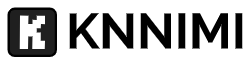Looking to increase your productivity and streamline your daily tasks? Look no further! In this article, we will explore a variety of productivity apps that can help you stay organized, focused, and efficient in both your personal and professional life. From task management and time tracking to note-taking and collaboration, these apps have got you covered. So, say goodbye to endless to-do lists and hello to a more productive you with these must-have productivity apps!
1: Task Management Apps
Task management apps are an essential tool for organizing and keeping track of your to-do lists. These apps allow you to create and manage tasks, set due dates, and prioritize your workload. With the help of task management apps, you can easily stay on top of your responsibilities and meet your goals.
1: To-Do List Apps
To-do list apps are simple yet powerful tools for managing tasks and staying organized. These apps provide a straightforward interface where you can create a list of tasks, set deadlines, and mark tasks as completed. Some to-do list apps also offer features like reminders, subtasks, and the ability to categorize tasks. Popular to-do list apps include Todoist, Any. do, and Microsoft To Do.
2: Kanban Board Apps
Kanban board apps are based on the Kanban method, a visual system for managing tasks and workflows. These apps provide a board with columns representing different stages of work, such as “To Do,” “In Progress,” and “Completed.” You can create tasks as cards and move them across the board as they progress. Kanban board apps like Trello, Asana, and Monday.com are excellent choices for individuals and teams looking for a visual way to manage tasks efficiently.
3: Project Management Apps
In addition to task management, project management apps offer advanced features for planning, coordinating, and tracking the progress of projects. These apps allow you to create projects, assign tasks to team members, set milestones, and monitor project timelines. Project management apps like Asana, Basecamp, and Wrike are particularly useful for teams working on complex projects that require collaboration and coordination.
2: Time Tracking Apps
Time-tracking apps can help you monitor how much time you spend on various activities, allowing you to manage your time effectively and improve productivity. These apps can be beneficial for freelancers, professionals, and anyone looking to optimize their time usage.
1: Pomodoro Technique Apps
Pomodoro technique apps are designed to help you stay focused and maintain productivity through short bursts of work and breaks. The Pomodoro technique involves working for a set amount of time, typically 25 minutes, and then taking a short break. Pomodoro apps like Focus Keeper, Pomodone, and Tomato Timer provide timers and notifications to help you structure your work sessions effectively.
2: Time Tracker Apps
Time tracker apps allow you to track and analyze how much time you spend on different tasks and projects. These apps often provide detailed reports and analytics that help you identify time-wasting activities and optimize your workflow. Popular time tracker apps include Toggl, RescueTime, and Clockify.
3: Calendar Apps
Calendar apps are not only for scheduling appointments and events but also for managing your time effectively. These apps allow you to create and manage tasks, set reminders, and view your schedule in various formats. Calendar apps like Google Calendar, Microsoft Outlook, and Apple Calendar integrate seamlessly with other productivity tools, making it easier to stay organized and on top of your commitments.
3: Note-Taking App
Note-taking apps are essential for capturing ideas, organizing information, and keeping track of important details. Whether you prefer typing, handwriting, or recording audio, there is a note-taking app that suits your needs.
1: Text-Based Note-Taking Apps
Text-based note-taking apps offer a simple yet powerful way to create, edit, and organize your notes. These apps typically offer features like formatting options, search functionality, and the ability to categorize notes. Evernote, OneNote, and Bear are popular text-based note-taking apps that provide a range of features and integrations to enhance your note-taking experience.
2: Voice Memo Apps
Voice memo apps allow you to record audio notes and ideas on the go. These apps are incredibly useful for capturing thoughts or discussions that you may not have time to write down. Many voice memo apps also offer transcription features, allowing you to convert your audio recordings into text for easy reference. Notable examples of voice memo apps include Apple’s Voice Memos, Otter Voice Notes, and Google Keep.
3: Scanning Apps
Scanning apps enable you to digitize physical documents, receipts, and handwritten notes using your smartphone’s camera. These apps can automatically crop, enhance, and save scanned documents as PDFs or image files, making them easy to organize and share. CamScanner, Adobe Scan, and Microsoft Office Lens are popular scanning apps that offer useful features for managing and digitizing your paper documents.
4: Communication and Collaboration Apps
Effective communication and collaboration are vital for teams and individuals working together towards a common goal. Communication and collaboration apps facilitate seamless communication, file sharing, and efficient teamwork.
1: Team Chat Apps
Team chat apps provide instant messaging capabilities for teams to communicate and collaborate in real time. These apps offer features like group chat, video calls, file sharing, and integration with other productivity tools. Slack, Microsoft Teams, and Google Chat are widely used team chat apps that promote efficient communication and collaboration within teams.
2: Video Conferencing Apps
Video conferencing apps have become essential for remote collaboration and virtual meetings. These apps allow you to host and join video and audio conferences, share screens, and collaborate in real time. Popular video conferencing apps include Zoom, Microsoft Teams, and Google Meet, which provide reliable and feature-rich platforms for virtual meetings and webinars.
3: File Sharing Apps
File-sharing apps are designed to facilitate seamless sharing, collaboration, and access to files across devices and team members. These apps often offer cloud storage capabilities, version control, and file synchronization to ensure everyone has the most up-to-date files. Dropbox, Google Drive, and OneDrive are well-known file-sharing apps that provide secure and easy-to-use platforms for storing and sharing files.
5: Password Manager Apps
Maintaining strong and unique passwords for all your online accounts can be challenging. Password manager apps can help you securely store and generate strong passwords, making it more convenient and safer to manage your credentials.
1: Password Generator Apps
Password generator apps create strong, unique passwords that are difficult to crack. These apps can automatically generate passwords and securely store them in an encrypted database. Dashlane, LastPass, and 1Password are popular password generator apps that offer various features such as password strength analysis, secure sharing, and multi-device sync.
2: Secure Storage Apps
Secure storage apps provide a safe and encrypted environment for storing sensitive information like passwords, credit card details, and personal notes. These apps often include additional security features like two-factor authentication and biometric unlocking. KeePass, Bitwarden, and Enpass are trusted secure storage apps that prioritize privacy and security.
3: Auto-Fill Apps
Auto-fill apps save time and provide convenience by automatically filling in login credentials and other information on websites and apps. These apps securely store your data and can quickly populate forms with a few taps. RoboForm, LastPass, and Google Autofill are examples of auto-fill apps that streamline your online experience and eliminate the hassle of manual data entry.
6: Mind Mapping Apps
Mind mapping apps are powerful tools for brainstorming, organizing ideas, and visualizing concepts. These apps help you create interconnected diagrams or maps that enhance creativity and foster efficient thinking.
1: Visual Brainstorming Apps
Visual brainstorming apps allow you to create mind maps and flowcharts that help you generate and organize ideas visually. These apps often offer features like drag-and-drop functionality, different node styles, and the ability to add images or attachments. MindNode, XMind, and Lucidchart are popular visual brainstorming apps that enable you to turn your thoughts into visual representations.
2: Flowchart Apps
Flowchart apps specialize in creating process diagrams and workflows. These apps provide a wide range of symbols and tools for designing and documenting complex procedures. With features like automatic layout adjustment and real-time collaboration, flowchart apps like Gliffy, Draw.io, and Microsoft Visio make it easy to create professional-looking flowcharts for various industries and purposes.
3: Mind Mapping Apps
Mind mapping apps combine the elements of visual brainstorming and flowcharting to create versatile tools for organizing information and fostering creative thinking. These apps allow you to create hierarchical structures, connect ideas, and easily rearrange and expand on concepts. Notable examples of mind-mapping apps include MindMeister, iThoughts, and Mindomo.
7: Focus and Distraction Blocker Apps
Focus and distraction blocker apps help you combat distractions and maintain focus on essential tasks. These apps limit access to distracting websites and apps, allowing you to stay productive and concentrate on your work.
1: Website Blocker Apps
Website blocker apps enable you to block or restrict access to specific websites or entire categories of websites that may divert your attention. These apps often offer customizable settings, scheduling options, and even motivational features to encourage focused work. Freedom, Cold Turkey, and SelfControl are popular website blocker apps that empower you to regain control over your online distractions.
2: App Blocker Apps
App blocker apps allow you to block or limit access to time-consuming apps and games on your devices. These apps offer features like scheduling, app usage tracking, and the ability to whitelist essential apps. QualityTime, Offtime, and Forest are app blocker apps that help you create a digital environment conducive to productivity and focus.
3: Ambient Noise Apps
Ambient noise apps provide background sounds that can help you concentrate and block out distractions in noisy environments. These apps offer a variety of ambient noise options like nature sounds, white noise, and coffee shop ambiance. Noisli, Calm, and Coffitivity are popular ambient noise apps that create an optimal audio atmosphere for work, study, or relaxation.
8: Health and Fitness Apps
Health and fitness apps can help you maintain a healthy lifestyle, track your exercise progress, and improve overall well-being. These apps provide features like workout plans, meditation guidance, and sleep tracking to support your physical and mental health goals.
1: Exercise Tracking Apps
Exercise tracking apps allow you to monitor your physical activity, set fitness goals, and track progress over time. These apps often include features like workout plans, step tracking, and integration with fitness devices. Strava, MyFitnessPal, and Nike Training Club are popular exercise-tracking apps that help you stay motivated and achieve your fitness targets.
2: Meditation Apps
Meditation apps offer guided meditation sessions, relaxation techniques, and mindfulness exercises that can reduce stress, improve focus, and promote mental well-being. These apps often provide a variety of meditation programs for different purposes and skill levels. Headspace, Calm, and Insight Timer are widely used meditation apps that support you in establishing a regular meditation practice.
3: Sleep Tracking Apps
Sleep-tracking apps monitor and analyze your sleep patterns, providing insights into the quality and duration of your sleep. These apps often integrate with wearable devices or use motion sensors to detect sleep phases and disturbances. Sleep Cycle, Fitbit, and Pillow are sleep-tracking apps that enable you to optimize your sleep habits and wake up feeling refreshed.
9: File and Document Management Apps
File and document management apps offer efficient ways to organize, access, and edit files across devices. These apps simplify collaboration, enhance productivity, and ensure that your documents are easily manageable.
1: Cloud Storage Apps
Cloud storage apps allow you to store and access files securely from anywhere, using cloud-based servers. These apps often offer features like file synchronization, sharing permissions, and seamless integration with other productivity tools. Dropbox, Google Drive, and Microsoft OneDrive are renowned cloud storage apps that provide reliable and user-friendly platforms for storing and managing your files.
2: File Converter Apps
File converter apps enable you to convert files between different formats without losing quality or clarity. These apps support a wide range of file types and provide a hassle-free process for converting documents, images, audio, or video files. Zamzar, Online Convert, and Adobe Acrobat are popular file converter apps that ensure smooth file compatibility and easy sharing.
3: Text Editor Apps
Text editor apps offer advanced features for creating and editing documents, spreadsheets, and presentations. These apps often include collaboration capabilities, formatting options, and cloud storage integration. Microsoft Office Suite, Google Docs, and Apple Pages are text editor apps that provide comprehensive tools for creating, editing, and sharing various types of documents.
10: Personal Finance Apps
Personal finance apps help you track expenses, create budgets, and manage your finances more effectively. These apps provide insights into your spending habits, promote saving goals, and simplify financial planning.
1: Budgeting Apps
Budgeting apps allow you to create personal budgets, track expenses, and analyze your financial habits. These apps often offer features like expense categorization, bill reminders, and goal setting to help you stay within your budget. Mint, YNAB (You Need a Budget), and PocketGuard are popular budgeting apps that empower you to take control of your finances and make informed financial decisions.
2: Expense Tracking Apps
Expense tracking apps enable you to keep a record of your income and expenses, making it easier to analyze spending patterns and manage your finances. These apps often provide tools for capturing receipts, categorizing expenses, and generating expense reports. Expensify, Wally, and Zoho Expense are reliable expense-tracking apps that streamline the process of recording and monitoring your financial transactions.
3: Investment Apps
Investment apps allow you to manage and track your investments, get real-time market information, and make informed investment decisions. These apps often offer features like portfolio tracking, investment analysis, and trading capabilities. Robinhood, Acorns, and Stash are investment apps that make it more accessible and convenient for individuals to start investing and grow their wealth.
By utilizing the right productivity apps for each aspect of your life, you can streamline your workflow, boost your efficiency, and achieve more with less effort. Choose the apps that align with your goals, preferences, and working style, and experience the transformative power of these tools firsthand. Embrace technology and take advantage of these productivity apps to unlock your full potential. Remember, productivity is not about doing more; it’s about doing what truly matters.