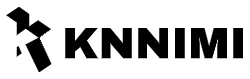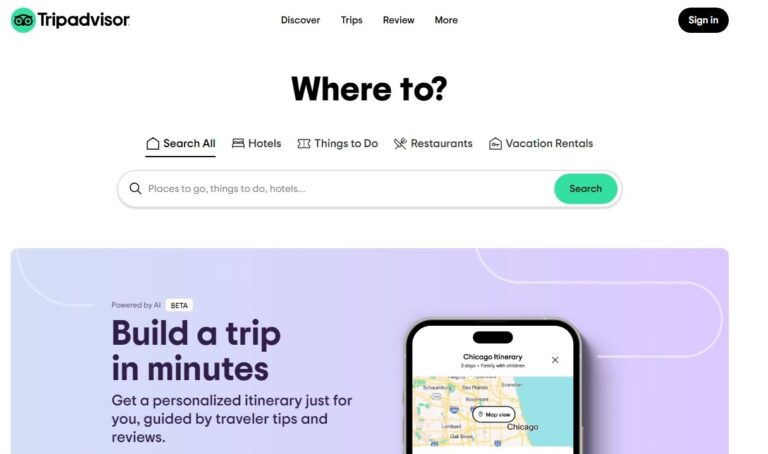Introduction
SentryPC is a powerful computer monitoring software that can be used for a variety of purposes. It can be used to track employee productivity, monitor child activity, investigate security breaches, and comply with regulations.
In this review, we will take a closer look at SentryPC’s features, benefits, drawbacks, and pricing to help you decide if it is the right software for you.
The Importance of Computer Monitoring
Computer monitoring is the practice of tracking and recording computer usage. It can be used for a variety of purposes, including:
- Employee productivity: Employers can use computer monitoring to track employee productivity and identify areas where they can improve.
- Child safety: Parents can use computer monitoring to keep track of their children’s online activity and protect them from harmful content.
- Security: Businesses can use computer monitoring to investigate security breaches and identify vulnerabilities.
- Compliance: Organizations can use computer monitoring to comply with regulations, such as those governing data privacy and security.
Computer monitoring can be a valuable tool for businesses, parents, and organizations. However, it is important to use it responsibly and ethically
Features
SentryPC offers a wide range of features that can be used to monitor computer activity. These features include:
Keystroke logging
SentryPC can log all keystrokes entered on a computer, including passwords, emails, and chat messages. This can be a valuable tool for tracking employee productivity, investigating security breaches, or complying with regulations.
Web browsing monitoring
SentryPC can track all websites visited on a computer, including the websites’ addresses, titles, and timestamps. This can be used to monitor employee productivity, protect children from harmful content, or investigate security breaches.
Application usage tracking
SentryPC can track all applications used on a computer, including the applications’ names, versions, and timestamps. This can be used to monitor employee productivity, troubleshoot software problems, or investigate security breaches.
Screenshots
SentryPC can take screenshots of the computer’s screen at regular intervals. This can be used to track employee productivity, investigate security breaches, or comply with regulations.
Remote access
SentryPC allows administrators to remotely access and control a computer. This can be used to troubleshoot problems, investigate security breaches, or provide technical support.
These are just some of the features that SentryPC offers. SentryPC also offers several other features, such as:
- File and folder monitoring
- USB device monitoring
- Email monitoring
- Chat monitoring
- Instant messaging monitoring
- Social media monitoring
- Time tracking
- Geolocation tracking.
Drawbacks
SentryPC has a few drawbacks that you should be aware of before using it.
Can be used to invade privacy
SentryPC can be used to track people’s activity without their knowledge, which may constitute a privacy violation. For example, SentryPC can log keystrokes, track web browsing, and take screenshots. This information could be used to monitor employee productivity, investigate security breaches, or even blackmail someone.
May not be compatible with all computers
SentryPC is not compatible with all computers. It only supports computers running Windows 10, 8.1, or 7. If you have a computer running an older version of Windows or a Mac, you will not be able to use SentryPC.
How to address the drawbacks of SentryPC
There are a few things you can do to address the drawbacks of SentryPC:
- Be transparent with users about the fact that their activity is being monitored. This will help to build trust and avoid any legal issues.
- Only use SentryPC for legitimate purposes. Do not use it to track people’s activity without their knowledge or consent.
- Make sure SentryPC is compatible with your computer. Check the system requirements before you purchase the software.
By following these tips, you can help to mitigate the risks associated with using SentryPC
Pricing
SentryPC offers a variety of pricing plans to meet the needs of different businesses and organizations. These plans range in price from $29.99 per month to $99.99 per month.
Home plan
The Home plan is designed for personal use, such as monitoring children or employees at home. It includes the following features:
- Keystroke logging
- Web browsing monitoring
- Application usage tracking
- Screenshots
- Remote access
The Home plan costs $29.99 per month or $299.99 per year.
Business plan
The Business plan is designed for small businesses. It includes all of the features of the Home plan, plus the following:
- File and folder monitoring
- USB device monitoring
- Email monitoring
- Chat monitoring
- Instant messaging monitoring
- Social media monitoring
- Time tracking
- Geolocation tracking
The Business plan costs $49.99 per month or $499.99 per year.
Enterprise plan
The Enterprise plan is designed for large businesses and organizations. It includes all of the features of the Business plan, plus the following:
- Customizable settings
- Dedicated support
- Advanced reporting
The Enterprise plan costs $99.99 per month or $999.99 per year.
Conclusion
SentryPC is a powerful computer monitoring software that can be a valuable tool for businesses, parents, and organizations. It offers a wide range of features, benefits, and pricing options to meet the needs of different users.
Recommendations
SentryPC is a good choice for businesses and organizations that need to monitor computer activity for legitimate purposes. It is also a good choice for parents who want to keep track of their children’s online activity.
Alternatives
For businesses and organizations that do not need to monitor computer activity, there are a number of alternative software solutions available. These solutions may offer a more limited set of features, but they may be a more affordable option.
For individuals who are concerned about privacy, there are also a number of alternative software solutions available. These solutions may offer a more limited set of features, but they may be a better choice for users who want to protect their privacy.
Here are a few examples of alternative software solutions:
- Employee monitoring software:
- Workpuls
- Time Doctor
- Hubstaff
- Parental control software:
- Qustodio
- Net Nanny
- McAfee Safe Family
Conclusion
SentryPC is a versatile and powerful computer monitoring software that can be a valuable tool for a variety of users. However, it is important to be aware of the privacy concerns and compatibility issues before using SentryPC
Additional considerations
In addition to the features, benefits, drawbacks, and pricing of SentryPC, there are a few other considerations that you should keep in mind before using it.
Ethical implications of computer monitoring
Computer monitoring can raise ethical concerns, such as the invasion of privacy. It is important to be aware of these concerns and to take steps to mitigate them.
Here are a few tips for using computer monitoring ethically:
- Be transparent with users about the fact that their activity is being monitored. This will help to build trust and avoid any legal issues.
- Only use computer monitoring for legitimate purposes. Do not use it to track people’s activity without their knowledge or consent.
- Be careful about the data that you collect. Only collect data that is necessary for the legitimate purpose of the monitoring.
- Delete data that is no longer needed.
Legality of computer monitoring
It is important to check the laws in your jurisdiction before using computer monitoring.
The legality of computer monitoring can vary depending on the jurisdiction. In some jurisdictions, computer monitoring is legal only if the user consents to it. In other jurisdictions, computer monitoring may be legal without consent if it is done for legitimate purposes, such as security or compliance.