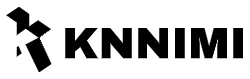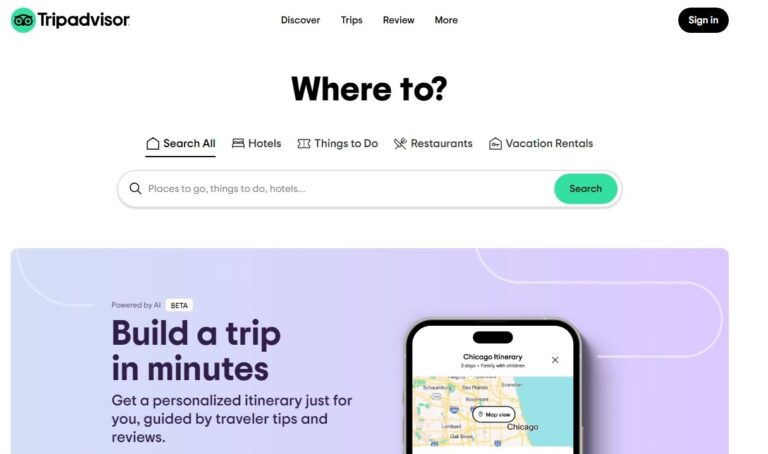In today’s digital age, the power of design & illustration software has revolutionized the way we create and bring our ideas to life. From graphic design to web development, these software tools have become indispensable for professionals and enthusiasts alike. Whether you’re a seasoned designer or just starting out, this article takes you on a captivating journey through the world of design and illustration software, uncovering the endless possibilities and creative potential at your fingertips. Get ready to explore this exciting realm where imagination meets technology, and unleash your creativity like never before.
Design Software
Design software plays a crucial role in creating stunning visual content, whether it’s for website design, branding, advertising, or any other creative project. There are several popular design software options available on the market, each with its own unique features and capabilities. Let’s take a closer look at some of the top design software programs.
Adobe Creative Cloud
Adobe Creative Cloud is undoubtedly one of the most popular and comprehensive design software suites available. It includes a wide range of applications such as Photoshop, Illustrator, InDesign, and more. With Adobe Creative Cloud, you have the tools to create and edit stunning images, vector graphics, publications, and even websites. Its intuitive interface and extensive features make it a favorite among professional designers worldwide.
Sketch
Sketch is a design software tailored specifically for web and app designers. It provides a streamlined user experience with a focus on creating pixel-perfect designs. Sketch offers powerful vector editing tools, smart layouts, and an extensive library of plugins that enhance its functionality. This software is known for its simplicity, making it a go-to choice for designers who want to create beautiful and responsive interfaces.
Figma
Figma is a web-based design tool that brings collaboration to the forefront. With Figma, multiple designers can work on the same project simultaneously, making it an ideal choice for teams. It offers a wide range of design features, from prototyping and vector editing to seamless integration with other popular design tools. Figma’s cloud-based nature allows for easy sharing and collaboration, making it a valuable asset for design projects requiring teamwork.
CorelDRAW
CorelDRAW is a versatile design software that caters to the needs of both designers and illustrators. It offers a comprehensive set of vector editing tools and advanced features for creating professional illustrations, logos, and more. CorelDRAW also features time-saving automation tools, allowing designers to streamline their workflows and increase efficiency. With its intuitive interface and powerful capabilities, CorelDRAW is a popular choice among design professionals.
Canva
Canva is a user-friendly and accessible design software designed for individuals and small businesses. It provides an extensive library of pre-made templates and easy-to-use editing tools, making it ideal for creating engaging social media graphics, presentations, posters, and more. Canva’s drag-and-drop interface and intuitive features make it accessible to users with little to no design experience, enabling anyone to create professional-looking visuals.
Illustration Software
Illustration software is essential for artists and designers looking to create stunning visuals using digital mediums. Whether you’re a professional illustrator or a hobbyist, these software programs offer the tools necessary to bring your artistic visions to life.
Adobe Illustrator
Adobe Illustrator is the industry standard for vector-based illustration software. With its powerful tools and extensive range of features, it’s a go-to choice for graphic designers, artists, and illustrators. Illustrator allows for precise control over shapes, lines, colors, and textures, making it perfect for creating intricate illustrations and logos. Its integration with other Adobe Creative Cloud applications makes it an essential tool for many designers.
Affinity Designer
Affinity Designer is a popular alternative to Adobe Illustrator, offering similar functionality and capability. It provides advanced vector editing tools, flexible workflows, and excellent compatibility with industry-standard file formats. Affinity Designer is known for its speed and performance, allowing artists to create complex illustrations without any lag. It’s a cost-effective alternative for those who prefer a standalone software solution.
Procreate
Procreate is an illustration software designed specifically for iPad users. It offers a wide range of brushes, painting tools, and layer capabilities, making it a favorite among digital artists. Procreate’s intuitive interface and powerful features provide a seamless drawing experience. Artists can take their illustrations anywhere, as Procreate allows for creating and editing artwork on the go. With its extensive community and online resources, Procreate is a beloved choice for many artists.
Inkscape
Inkscape is an open-source vector graphics editor suitable for a range of design and illustration projects. It provides an extensive set of tools, including shapes, paths, text, and filters. Inkscape’s compatibility with Scalable Vector Graphics (SVG) format and its ability to import and export other popular file formats make it a versatile choice for designers. As an open-source software, Inkscape is constantly improved and updated by its dedicated community.
Autodesk SketchBook
Autodesk SketchBook is a powerful digital sketching tool that combines simplicity with advanced features. It offers a vast array of brushes and drawing tools that mimic traditional media, providing artists with a natural drawing experience. SketchBook’s interface is designed to be minimalistic, allowing artists to focus on their creative process. It’s a versatile software used by professional artists, illustrators, and hobbyists alike.
Benefits of Design and Illustration Software
Design and illustration software offer numerous benefits that enhance the creative process and enable designers and artists to bring their ideas to life more efficiently. Let’s explore some of these advantages.
Ease of Use
Design and illustration software are designed to be intuitive and user-friendly, even for those without extensive design experience. The interfaces are often visually appealing and provide easy access to tools and features, allowing users to navigate the software effortlessly.
Efficiency
Design and illustration software streamline the creative process by providing powerful tools and automation features. These tools allow designers and artists to work more efficiently, reducing the time spent on repetitive tasks and increasing overall productivity.
Versatility
Design and illustration software offer a wide range of features and capabilities, allowing for diverse creative projects. Whether you’re designing a logo, creating a web interface, or illustrating a book, these software programs have the tools necessary to achieve your vision.
Collaboration
Many design and illustration software programs incorporate collaboration features, enabling designers and artists to work together seamlessly. These features allow for real-time collaboration, making it easier to share ideas, receive feedback, and work collectively on projects.
Cost-Effective
While some design software may come with a higher price tag, they often offer a significant return on investment. Design and illustration software can streamline workflows, improve productivity, and enhance the quality of creative work, ultimately saving time and resources in the long run.
Key Features to Look for in Design and Illustration Software
When choosing design and illustration software, it’s essential to consider the key features that will best suit your needs. Here are some features to look for:
Intuitive User Interface
An intuitive user interface simplifies the learning curve and allows for effortless navigation within the software. Look for software with a clean and organized interface that provides easy access to tools and features.
Vector and Raster Support
The ability to work with both vector and raster images is crucial for design and illustration software. Vector graphics allow for scalability without loss of quality, while raster images are ideal for detailed artwork. Software that supports both types gives you maximum flexibility.
Typography Tools
Design software with robust typography tools allows you to create and manipulate text effectively. Look for features such as a wide range of fonts, text effects, and advanced formatting options to enhance your design projects.
Advanced Color Management
Accurate color representation is essential in design and illustration. Look for software that offers advanced color management tools, such as color pickers, swatch libraries, and the ability to create custom color palettes.
Drawing and Painting Tools
If you’re focusing on illustration, strong drawing and painting tools are a must. Look for software that offers a variety of brushes, textures, and blending modes to create realistic and captivating artwork.
Designing with Adobe Creative Cloud
Adobe Creative Cloud is a comprehensive suite of design software that offers a wide range of tools for various creative projects. Let’s explore what Adobe Creative Cloud has to offer.
Overview of Adobe Creative Cloud
Adobe Creative Cloud is a subscription-based service that provides access to a collection of Adobe applications for design, photography, video editing, and more. With a Creative Cloud subscription, you have access to popular applications such as Adobe Photoshop, Illustrator, InDesign, Premiere Pro, and many others.
Different Design Tools in Adobe Creative Cloud
Adobe Creative Cloud includes several design tools. Adobe Photoshop allows you to edit images, create digital artwork, and manipulate photos. Adobe Illustrator is a powerful vector graphics editor. Adobe InDesign focuses on page layout and publishing. Adobe XD is designed for user experience and interface design. These are just a few examples of the broad range of design tools available in Creative Cloud.
Tips for Streamlining Design Workflow in Adobe Creative Cloud
To streamline your design workflow in Adobe Creative Cloud, consider the following tips:
- Customize your workspace: Adjust the layout and panels in each Adobe application to fit your needs and create a personalized workspace that optimizes your productivity.
- Utilize keyboard shortcuts: Learn and use keyboard shortcuts to speed up your workflow. Adobe applications offer a wide range of shortcuts that can save you time and minimize unnecessary mouse movements.
- Take advantage of presets and templates: Adobe Creative Cloud applications offer a variety of pre-designed templates and presets that can serve as a starting point for your projects. These resources can save you time and provide inspiration.
- Learn and explore new features: Adobe regularly updates its applications with new features and improvements. Take the time to learn about these updates and explore how they can enhance your creative projects.
- Backup your work: While Creative Cloud offers cloud storage options, it’s always a good idea to have additional backups of your work. Regularly save and backup your files to ensure the safety of your designs.
Exploring Sketch: A Favorite for Web Designers
For web designers, Sketch is a popular design software that offers a range of features specifically tailored to their needs. Let’s take a closer look at Sketch and its capabilities.
Features and Capabilities of Sketch
Sketch is known for its focus on creating user interfaces and web designs. Some of its notable features include powerful vector editing tools, pixel-perfect precision, and adjustable layout grids. Sketch also offers symbols and shared styles, allowing for efficient design system management and easy updates across multiple screens and artboards.
Creating and Editing Designs in Sketch
In Sketch, creating and editing designs is a breeze. With its intuitive interface and easy-to-use tools, designers can quickly bring their ideas to life. Sketch allows for effortless manipulation of shapes and elements, precise control over typography, and the ability to create reusable components that can be quickly duplicated and modified.
Integration with Other Tools and Platforms
Sketch integrates seamlessly with other design and prototyping tools, allowing designers to enhance their workflow. It offers plugins that extend its functionality by providing additional features and integrations. Sketch also allows for quick and easy export of designs in various formats, making it compatible with other platforms and tools commonly used in web design.
Unleashing Creativity with Figma
Figma is a web-based design tool that focuses on collaboration and prototyping. Let’s explore what makes Figma a favorite among designers and how it can enhance your creative process.
Introduction to Figma and Its Advantages
Figma is a cloud-based design tool that enables real-time collaboration, making it ideal for designers working in teams or remotely. With Figma, multiple designers can work on the same project simultaneously, eliminating the need for tedious file sharing and version control. Figma also offers a cross-platform experience, allowing designers to work seamlessly on both Mac and Windows devices.
Prototyping and Collaboration Features of Figma
Figma’s prototyping features allow designers to create interactive and immersive user experiences. Designers can link artboards, create transitions, and add interactive elements such as hover states and animations. Figma’s collaboration features enable designers and stakeholders to provide feedback directly on the design files, ensuring seamless communication throughout the design process.
Using Plugins to Enhance Figma’s Functionality
Figma offers a wide variety of plugins that extend its functionality and enhance the design process. These plugins range from UI kits and icon libraries to productivity tools that automate repetitive tasks. With the ability to customize Figma’s functionality through plugins, designers can tailor their experience to their specific needs and preferences.
CorelDRAW for Professional Illustration
CorelDRAW is a powerful software program that caters to the needs of professional illustrators. Let’s delve into the features and advantages of using CorelDRAW for your illustration work.
Overview of CorelDRAW’s Features
CorelDRAW offers a comprehensive set of tools and features specifically designed for illustration work. It provides precise vector editing capabilities, allowing illustrators to create intricate and detailed artwork. CorelDRAW also offers advanced color management tools, brushes, shape tools, and various effects to enhance your illustrations.
Utilizing CorelDRAW for Professional Illustration Work
CorelDRAW’s robust set of features make it an excellent choice for professional illustrators. Its vector-based approach allows illustrators to scale their artwork without any loss of quality, making it ideal for various applications such as print, digital, and animations. The software’s extensive toolset provides illustrators with the flexibility and control they need to bring their creative vision to life.
Tips and Tricks for Efficient Illustration in CorelDRAW
To make the most out of CorelDRAW for your illustration work, consider the following tips:
- Customize your workspace: CorelDRAW allows you to create a personalized workspace by arranging toolbars, palettes, and shortcuts to suit your needs. Customize your workspace to streamline your workflow and have quick access to frequently used tools.
- Utilize layers and groups: Organize your artwork by using layers and groups. This allows for easier editing, management, and manipulation of different elements within your illustration.
- Experiment with effects: CorelDRAW offers a wide range of effects such as blends, transparencies, and shadows. Experiment with these effects to add depth and dimension to your illustrations.
- Utilize the PowerTrace feature: CorelDRAW’s PowerTrace feature allows you to convert raster images into editable vector graphics. This can be particularly useful when working with scanned sketches or reference images.
- Take advantage of the CorelDRAW community: CorelDRAW has a strong community of users who share tips, tutorials, and resources. Joining forums or attending workshops can help you learn new techniques and stay up-to-date with the latest trends in illustration.
Creating Visual Content with Canva
Canva is a user-friendly design software that allows individuals and small businesses to create stunning visual content with ease. Let’s dive into what Canva has to offer and how it can help you design engaging visuals.
Understanding Canva’s Design Tools and Templates
Canva provides a wide range of design tools and thousands of professionally designed templates, making it accessible to users with little to no design experience. These tools and templates cover various design categories such as social media graphics, presentations, posters, flyers, and more. Canva’s drag-and-drop interface allows users to easily customize templates and add their own text, images, and branding elements.
Designing Engaging Visual Content with Canva
With Canva, designing engaging visual content is a breeze. Its vast library of images, icons, and illustrations provides users with a wide range of options to enhance their designs. Canva also offers a variety of text and typography tools, allowing users to create visually appealing typographic designs. The software’s extensive color palette and editing features enable users to customize their designs and create unique visuals that stand out.
Publishing and Sharing Designs Created in Canva
Once you’ve created your design in Canva, you have several options for sharing and publishing your work. Canva allows you to download your designs in various file formats, suitable for different platforms and purposes. You can also directly share your designs on social media platforms, embed them on websites, or collaborate with others by inviting them to edit or view your designs.
Autodesk SketchBook for Artists
Autodesk SketchBook is a digital sketching software that provides artists with a natural and intuitive drawing experience. Let’s explore the capabilities of SketchBook and how it can help artists unleash their creativity.
Overview of Autodesk SketchBook’s Sketching Tools
Autodesk SketchBook offers a wide range of sketching tools designed to emulate traditional drawing techniques. From pencils and pens to markers and brushes, SketchBook provides a diverse library of digital art tools. The software’s brush customization options allow artists to fine-tune their brushes to fit their unique artistic styles.
Creating Artwork and Sketches in Autodesk SketchBook
Using Autodesk SketchBook, artists can create stunning artworks and sketches with ease. The software supports layers, allowing artists to work on different elements separately and manipulate them individually. SketchBook’s canvas and grid options provide a flexible drawing space, allowing for precise placement of elements and accurate proportions. Its seamless integration with tablets and styluses enhances the digital drawing experience, providing artists with a natural and responsive toolset.
Sharing and Exporting Artwork from Autodesk SketchBook
Once artists have completed their artwork in Autodesk SketchBook, they can easily share and export their creations. SketchBook supports various export options, including saving files in common image formats or exporting time-lapse videos to showcase the artistic process. Artists can also share their artwork directly from SketchBook to social media platforms or online galleries, allowing them to reach a wider audience and gain recognition for their work.
In conclusion, design and illustration software offer a multitude of features and capabilities that empower creative professionals and enthusiasts to bring their artistic visions to life. With options ranging from comprehensive design suites like Adobe Creative Cloud to specialized tools like Sketch, Figma, CorelDRAW, Canva, and Autodesk SketchBook, there is a software solution to suit every designer and artist’s needs. Whether you’re a web designer, illustrator, or someone looking to create engaging visual content, these software programs provide the tools necessary to unleash your creativity and achieve stunning results.